Citation Style
Here is the link to our Writing & Citation Style Guides page where you can get handouts with Examples for different writing styles including APA and MLA.
- APA style guide to electronic references
- APA Style Help: FAQs, Video Tutorial on the basics of APA, Blog, and more learning resources
- APA Citation Format
- Purdue OWL
- NW Missouri guide to APA Style with examples from different databases.
The handouts and links to examples on the Writing & Citation Styles Guide page don't have the entire contents of the APA, MLA, or other style manuals. Or some copies of the latest print edition of the style manual are also available at the Alkek Library for checkout. Or don't forget you can use the Ask A Librarian service and we'll be happy to help!
Understanding a Journal Citation
You'll see something like this:

It's important to know the parts of a citation so you can interpret it correctly. You must have at least the Journal name, volume, issue, and page number to be able to locate the article.
Ways to Avoid Plagiarism
A Note about Plagiarism
"The words you use should be your own
Don't plagiarise or take "on loan"
'Cause there's always someone, somewhere
With a big nose, who knows
And who trips you up and laughs
When you fall"
-- From the song "Cemetry Gates" on the album The Queen is Dead. Written and composed by Morrissey and Johnny Marr. Performed by The Smiths.
It is important to cite your sources properly. If you want to learn more about avoiding plagiarism, read the Plagiarism Guide.
When you are writing your paper, you can use several ways to present information you have found in the body of your paper, and consciously avoid plagiarizing.
-
Direct quote
If you want to use a sentence or a passage exactly as it was written, you can include a direct quote, surrounded by quotation marks, and either using an inline citation, or a sentence before the quote referencing the author and work of origin.
-
Summary
You can also write a summary (in your own words of course) of the ideas or text you want to use. It helps to write the summary from your memory rather than looking directly at the passage.
-
Paraphrase
Paraphrasing is similar to a summary. It just means taking what you have read and rewriting it in your own words.
Citation Management
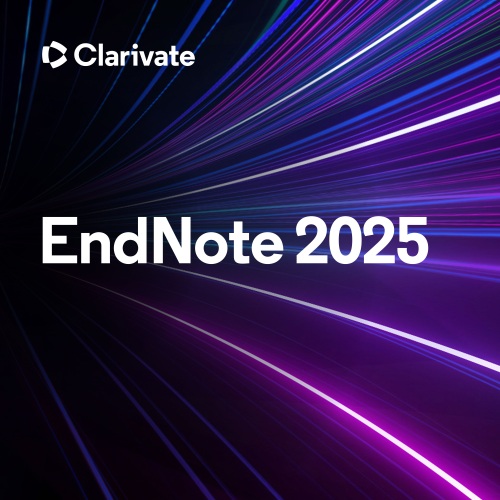 Consider using a citation management software to help keep track of your citations for your bibliography and offers a Web and Desktop version. EndNote is a citation management tool that enables you to:
Consider using a citation management software to help keep track of your citations for your bibliography and offers a Web and Desktop version. EndNote is a citation management tool that enables you to:
► Organize your research Include citations while you write your paper
► Build a bibliography in a variety of formats
► Import references from library databases and Google Scholar.
See Also: EndNote Tutorials | Desktop Styles Download
 Zotero is a free, open-access tool developed by an independent, nonprofit organization that has no financial interest in your private information. The free version provides 300 MB of storage space and additional storage is available for a fee. Zotero lets you:
Zotero is a free, open-access tool developed by an independent, nonprofit organization that has no financial interest in your private information. The free version provides 300 MB of storage space and additional storage is available for a fee. Zotero lets you:
► Attach images, notes, and PDFs to your citations
► Organize and tag your citations into collections and folders
► Create bibliographies automatically as well as in-text citations
► Share references and research information with a group
See Also: Quick-Start Guide | Get Help with Zotero | Zotero FAQs | User Forums | ZoteroBib
Zotero: A Guide for Librarians, Researchers, and Educators / Jason Puckett.
