Need help with ORCID? Contact us!
Tips for Your ORCID
Add enough information to your ORCID record to distinguish you.
- The purpose is to uniquely identify YOU, so add as much other information as you like
- Example: Education, Work experience, Presentations, Publications, Grants
- Once you register your ORCID, include it when submitting publications, proposals, grants, etc.
- A growing number of submission systems will automatically add the citation to your ORCID upon acceptance and publication
Minimum information to include:
- Full Name
- Institutional affiliation(s)
Check that the privacy settings are set the way you would like.
What is ORCID and How to Get One?

An ORCID iD is a unique identifier for researchers. It allows research activities to be accurately attached to individuals over time, between institutions, and across multiple information systems. For more details visit: What is ORCID?
Texas State University is an ORCID Institutional Member.
- Sign-in to ORCID by selecting "Institutional Account" and use your TXST NetID and Password
Registering for your ORCID iD takes less than a minute.
-
How do I register for an ORCID ID?Registering your ORCID iD is an online process that should take less than one minute.
Why Should You Get an ORCID?
Having an ORCID iD allows you to better manage your research profile and keep it up-to-date. In addition, publishers, funders, and other organizations are increasingly using ORCID in their manuscript submission and grant application procedures.
Your ORCID iD is the hub in the scholarly communication environment, ensuring interoperability between you and your publisher(s), employer institution(s), and funder(s).
Enter Once | Reuse Often
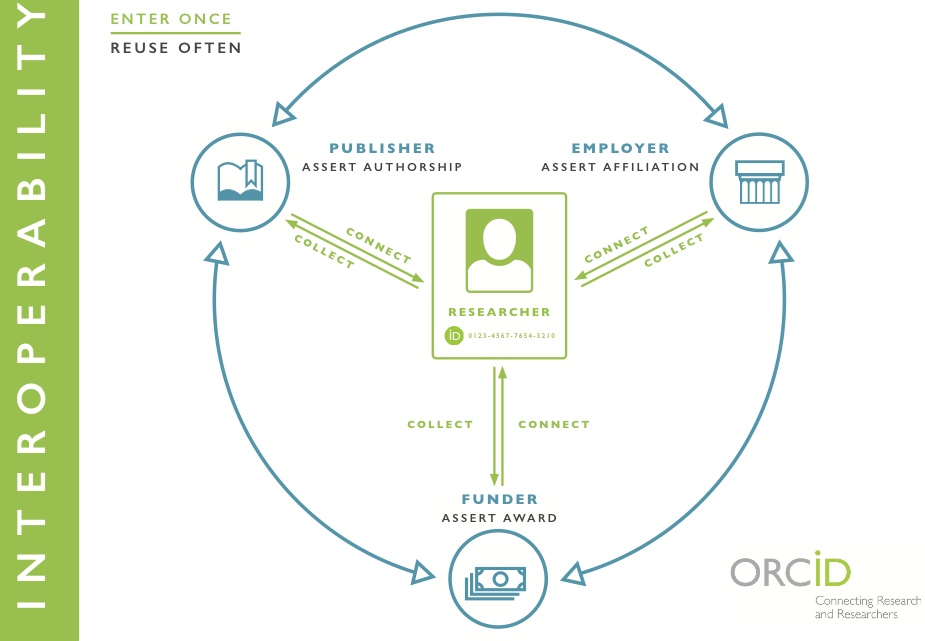
Use Your ORCID iD
-
Include your ORCID iD in every step of your research (publications, grants, etc.)
-
Share your ORCID iD in your email signature, on websites, CVs, and with colleagues
-
Authorize trusted parties such as the Faculty Qualifications.
-
Use Auto-Update functionality to automatically add works as they're published
-
Get a QR code!
-
Anyone who scans it with a QR code reader such as a mobile phone will be sent to your public ORCID record.
-
Download your ORCID iD QR code and display it on posters, presentations, stickers, business cards - anywhere you want your ORCID iD to be found!
-
Add Publications to Your ORCID
Use the wizards to import work information from another system by clicking "Search & link" and selecting from the available systems (such as Scopus, Crossref and ResearcherID).
Using the Search & link wizard has the added advantage of letting you establish these organizations as Trusted Parties. You can then authorize them to automatically update your ORCID profile with information about new publications in the future, thus making it easier to keep your publications list up-to-date.
