Databases
Try Start Your Research first! Search results can be limited to citations from Peer Reviewed journals. Search all Ebsco
-
Dissertations & Theses GlobalMulti-subject. World's largest collection of full text theses and dissertations. Contains 1.7 million full-text graduate works and 3.8 million abstracted or indexed records along with the ability to cross-search with other ProQuest resources. (1861-present).
-
Education SourceScholarly research in education & education-related social issues. All levels of education from early childhood to higher education, and all educational specialties, such as multilingual education, health education, & testing. 1900-present.
-
ERICEducation journals & documents (research reports, evaluation studies, curriculum guides & lesson plans collected by the U.S. Dept. of Education). 1966-present.
-
PsycINFOPeer reviewed journal articles and books in psychology, counseling and related fields, such as sociology, linguistics, medicine, law, physiology, business, psychiatry, and anthropology. Includes international material selected from more than 2,500 periodicals in more than 27 languages. 1887-present.
-
Web of ScienceOffers the ability to do a Cited Reference search as well a keyword search that includes Times Cited in the search result citations. A keyword search defaults to search all components of Web of Science, so you can limit to "Web of Science Core Collection" under the Search In pull-down.
-
ScopusCitation database of high-quality peer-reviewed literature in scientific journals, books, and conference proceedings with added functionality to identify research trends, and view metrics at the journal, document and author level. Scopus also offer citations counts.
Citation Management
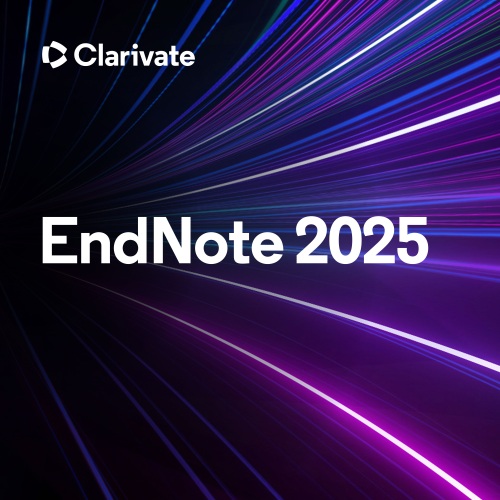 Consider using a citation management software to help keep track of your citations for your bibliography and offers a Web and Desktop version. EndNote is a citation management tool that enables you to:
Consider using a citation management software to help keep track of your citations for your bibliography and offers a Web and Desktop version. EndNote is a citation management tool that enables you to:
► Organize your research Include citations while you write your paper
► Build a bibliography in a variety of formats
► Import references from library databases and Google Scholar.
See Also: EndNote Tutorials | Desktop Styles Download
 Zotero is a free, open-access tool developed by an independent, nonprofit organization that has no financial interest in your private information. The free version provides 300 MB of storage space and additional storage is available for a fee. Zotero lets you:
Zotero is a free, open-access tool developed by an independent, nonprofit organization that has no financial interest in your private information. The free version provides 300 MB of storage space and additional storage is available for a fee. Zotero lets you:
► Attach images, notes, and PDFs to your citations
► Organize and tag your citations into collections and folders
► Create bibliographies automatically as well as in-text citations
► Share references and research information with a group
See Also: Quick-Start Guide | Get Help with Zotero | Zotero FAQs | User Forums | ZoteroBib
Zotero: A Guide for Librarians, Researchers, and Educators / Jason Puckett.

