Related Guide
Welcome
Welcome to your Library Guide!
This guide is your portal to Alkek Library resources to help you in your studies, research, teaching, and professional development.
- Use the navigation to the left to get around the guide and find what you need.
- Don't forget to scroll down each page to see all the helpful information!
- The Library Research Skills section has interactive tutorials for whenever you get stuck while researching.
- And remember, your peer research coaches and librarians are here to help you!
We're Here to Help

Use the Ask Us! service for questions about library resources, research assignments or other information. We offer chat and text, or you can email your question.
You may also Request Research Assistance with a librarian or specialist.
Citation Management
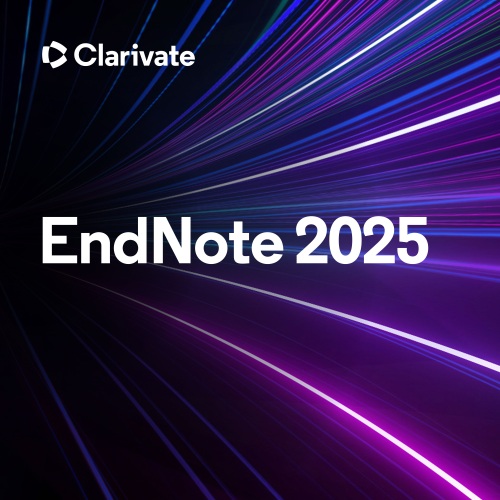 Consider using a citation management software to help keep track of your citations for your bibliography and offers a Web and Desktop version. EndNote is a citation management tool that enables you to:
Consider using a citation management software to help keep track of your citations for your bibliography and offers a Web and Desktop version. EndNote is a citation management tool that enables you to:
► Organize your research Include citations while you write your paper
► Build a bibliography in a variety of formats
► Import references from library databases and Google Scholar.
See Also: EndNote Tutorials | Desktop Styles Download
 Zotero is a free, open-access tool developed by an independent, nonprofit organization that has no financial interest in your private information. The free version provides 300 MB of storage space and additional storage is available for a fee. Zotero lets you:
Zotero is a free, open-access tool developed by an independent, nonprofit organization that has no financial interest in your private information. The free version provides 300 MB of storage space and additional storage is available for a fee. Zotero lets you:
► Attach images, notes, and PDFs to your citations
► Organize and tag your citations into collections and folders
► Create bibliographies automatically as well as in-text citations
► Share references and research information with a group
See Also: Quick-Start Guide | Get Help with Zotero | Zotero FAQs | User Forums | ZoteroBib
Zotero: A Guide for Librarians, Researchers, and Educators / Jason Puckett.
Useful Tools
These tools will help you find, save, and organize your articles - and help you stay current in your field.
This is a browser extension - if you find an article on the web, it will bring you to the full-text through TXST Libraries.
This is a desktop and mobile app that lets you build a bookshelf of your favorite journals - and let you know when new articles are published.
Use the above link to access the TXST instance of Google Scholar - find articles there, and get the full text through TXST Libraries.
